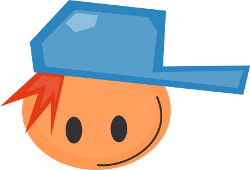 Once again we have prepared for you a new PicarOS version with features that will please everyone. This year we have focused on making life a little more comfortable for our colleagues K12 teachers, in addition to adjusting programs to this level and prepare them for using in the classroom or at home. Most of this document is still updated except the things that we will describe here:
Once again we have prepared for you a new PicarOS version with features that will please everyone. This year we have focused on making life a little more comfortable for our colleagues K12 teachers, in addition to adjusting programs to this level and prepare them for using in the classroom or at home. Most of this document is still updated except the things that we will describe here:
- We have prepared some extremely easy scripts (Menu -> Minino Tools -> Computer room) used to install PicarOS in a computer room. They configure the network (computer name, give a static IP, Internet), Epoptes (to control all PCs in the class), a shared folder (samba) and setting up a program that synchronizes all the classroom with a pair of clicks, and no system administration knowledge is needed for do this.
- New desktop environment (Menu -> Minino Tools -> Desktop Style) designed specifically for interactive whiteboards.
- PintaScreen, a program that will help us in the use of IWBs.
- Vigilia, a program that measures the volume of audio in our classroom through a sympathetic traffic light.
- WiimoteWhiteBoard a script that helps configure the Wiimote to quickly create a low cost interactive whiteboard.
- Added a virtual keyboard for use from the PDI.
- A convenient mini-launcher to quickly find files on the system, youtube videos, words in the dictionary or translations into different languages.
- Added also Easystroke, with which you can launch other programs simply by making gestures on the PDI.
- Added MiniScreen from our colleages in Lliurex distribution, we have set to work on PicarOS.
- In the graphics section we've added an image converter to convert batch files png, jpeg, gif, pdf or svg. And we replaced Gpaint with Pinta, it was too basic and Pinta is more complete and useful without reaching the complexity of Gimp.
- A program to enable children to make transparent background graphic files in order to use them in other programs like Scratch.
- In the field of children's developing, we have upgraded Scratch to version 2.0. and added several programs like the Lightbot games and a launcher that points to CodeStudio, where children can be introduced into the world of programming without knowing how to read.
- As for the games, we have added some new ones, like Mango Paola, to learn to play chess, Mobius (a whale defends fishermen), Pillows or Pysiogame. We have also added all the extra steps that were in NumpthyPhisics website and we have created a complete typing course from scratch customizing TuxType (only for spanish speakers for the moment).
- In the Internet category, we have included a couple of links to Filetea.me to quickly share anything with anyone, and another, Appear.in with which you can make a videoconferencing in seconds without installations, registry or problems.
- In the area of sound, an English teachers request, Clementine player, because it can get the lyrics easily. We have also added new programs like Protrekkr (to create electronic music) and ScoreDate (for ear training and reading scores).
- In the category of videos we've added a script to download any video, playlist or full Youtube channel and another to get the subtitles of YouTube videos.
- LibreOffice updated to version 4.3.1 and after finding that even children in the first courses haven't problems using it, we have removed Abiword.
- Also in the office section, we have added a script that merge separate documents (ODP, ODT or PDF).
- Other new programs enter in the scene as "Escaleta" a program that helps control the sound effects of a play. Palabrotas, a simple program to create a presentation of words that highlight or animate the letters you want (to work the spelling).
- Katamotz, exercises to work reading and dyslexia.
- Added a new physical simulation program called Physion and removed Step.
- Installed new fonts, like OpenDislexic, designed for easy reading for people with dyslexia.
- A program to "freeze" the desktop and prevent modifications by the user.
- Firefox and Chrome updated to their latest versions (October 1). For its utility in the classroom, we keep the Adblock, DownloadHelper and Screegrab complements. But we also add Pipelight to use the famous Tagxedo application programmed unfortunetely in Silverlight.
- Indicator Calendar is also installed, it is a frontend for Google Calendar.
- Many bugs fixed, many updated packages, and several new translations done.
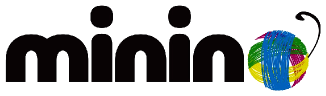
Well its a great and ideal thing to see that its been finally released some proper precasutions have to be taken to make things in order perfectly well enough here thou, do my coursework online has been working pretty well to guide me here to this following post here thou hope to see some more of these following posts.
You should have clearly define topics which you want to learn and start collecting study material according to that topics. you can feel stuck and could not find ways to approach your assignments, but, you can always seek for assignment help.