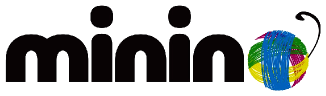In order to prevent network-manager from consuming RAM permanently, we made a switch that activates or deactivates network-manager. Go to MiniNo Utilities -> Toogle Network Manager Applet or go to the left dock (at the button).
Once the WiFi network is activated you can deactivate it to save memory.
If your problem is different, visit the forum and let us know your problem.
.
Both in "MiniNo" and in "PicarOS" the main user and passwords are the same: "minino"
PicarOS
Once you have installed and configured MiniNo as you like (colors, appearance and packages/programs what you want...)
Run in a terminal:
sudo makelive
This process is very slow, so take it easy.
When finished, go to /home/remastersys/remastersys and there you will have your «MiniNo» image and its checksum «md5»
MiniNo Ártabros 2.X
Once you have installed and configured MiniNo as you like (colors, appearance and packages/programs what you want are installed...)
Run in a terminal:
prev-mklive
Note: this command must be executed as an user without admin permission (without su or sudo) to recharge the battery monitor configuration from skel (for recovering the icon battery in the taskbar if it is necessary for a laptop).
sudo makelive
This process is very slow, so take it easy.
When finished, go to /home/remastersys/remastersys and there you will have your «MiniNo» image and its checksum «md5»
Queiles 3.x
Very important! Remember that you must be generous when creating the partition, Refracta needs to have disk space to generate temporary and final files, the total size of the partition is at least 2.5 times the size of S.O. to generate the "live" iso.
Once you have installed and configured MiniNo as you like (colors, appearances and packages/programs what you want installed ...)
Run in a terminal:
prev-mklive
Note: This command must be executed as an user without admin permission (without su or sudo) to recharge the battery monitor configuration from skel (for recovering the icon battery in the taskbar if it is necessary for a laptop).
sudo makelive
This process is very slow, so take it easy.
When it finishes go to /home/snapshot and there you will have your "MiniNo" and its checksum "md5"
In a netbook Acer Aspire One, right card reader doesn't work properly. To solve this problem we need to edit the GRUB2 bootloader.
Open a terminal (ctrl+alt+t) and write:
sudo nano /etc/default/grub
Search for the line:
GRUB_CMDLINE_LINUX="" #"noapic nolapic"
and change the line:
GRUB_CMDLINE_LINUX="pciehp.pciehp_force=1" #"noapic nolapic"
Save and quit: ctrl+o and ctrl+x
And run
sudo update-grub
In the next reboot your flash cards will be automounted properly.
See the Spanish version of this page.
We have focused on a configuration which will be 'universal' for ordinary users; for special cases we suggest that you look at tutorials such as:
Installing Chromium and Flash does not display anything.
Explanation:
The latest versions of Flash require the computer graphics (specifically the GPU) to use graphics acceleration. Since most older computers do not have this feature, we have decided to use version 10 of flashplayer, which works correctly on older computers without acceleration as well as on modern computers with it, in the Midori and Iceweasel browsers. However, Chromium needs the latest version of Flash.
Solution:
Reinstall, with synaptic, the package 'flashplugin-nonfree.'
If you prefer, use a terminal to issue the instruction:
sudo apt-get install --reinstall flashplugin-nonfree
Note:
If, after reinstalling the Flash plugin, you cannot play Flash videos, that may mean that you computer is not compatible with this browser, for the reason indicated at the beginning..
To integrate the user interfaces of LibreOffice and GIMP, which are different from the rest of the applications.
- With LibreOffice, in Tools → Options → View, choose the icon theme Crystal and it will apply the same theme as you have in the rest of your applications.
- With GIMP we cannot suggest any configuration :-(
The DPixel theme can produce something much closer to the Minino theme