What’s the origin?
The project was born in April 2008 from the convergence of two projects similar in their objectives: Galpon Mini + Minino.
- The GALPon Mini project arose from the need to have an up-to-date distribution, in Galician and Spanish, for recycled computers from the University of Vigo (Grupo de Reciclaxe informático da Universidade de VIgo GRUVI). Responsibility for the GRUVI software was handled by members of GALPon (Pontevedra Linux Users Group).
- The Minino project began as an attempt to build a relatively up-to-date distro for well built computers, that is, machines more than capable of lasting and putting up with dust, extreme temperatures, shocks, power surges and numerous hands that had thumped their keyboards and messed up their insides.
It is also worth mentioning that we were greatly encouraged by our faviourite child Guadalinex Mini 2004 which was for nearly three years the "official distro" of GRUVI and a superb learning tool for many.
One more distribution?
Yes, every GNU/Linux distribution has its own particular characteristics and we need to build a distro to meet our aim of running GNU/Linux with maximum useability on minimal hardware resources.
Besides MiniNo brings to other distributions, which want to take advantage of it, development and understanding arising from pursuing its aims. Having lots of GNU/Linux distributions is considered an advantage because all of them live by sharing. It is the user who chooses which distribution to use for what purpose.
Features
New for GALPon MiniNo v2 Ártabros
The first and most notable feature is the use of Debian Wheezy as the base and the adoption of the LXDE desktop. While the previous IceWM desktop was lighter, it lacked features for some of today's needs; so the development team opted to ‘optimize’ LXDE instead of carrying on adding modules to IceWM.
Available with 2 different kernels:
- linux-image-3.2.0-3-686-pae for modern computers (approx. less than 12 years old)
- linux-image-3.2.0-3-486 for old computer (approx. more than 12 years)
Note: The initial menu of the LiveCD offers more than 20 ways to access different live/installation options. To make it manageable it is divided into menus and submenus.
-
It has two installers:
- Simple installer, with two options:
- Normal: Only asks questions which are easy for a newcomer to understand.
- No questions, do it! Just tell us what language we should use as the default and we ask you to confirm the installation after we have told you that it will format the entire drive; it's that simple.
- Advanced installer:
- We recommend the Debian expert installer, for those who need full control of the installation.
- Simple installer, with two options:
- It includes catalan as an initial language, thanks to José Angel Gallegos who made the translations. In this way there are four languages available in the live and the initial installation.
- It includes Bluetooth configuration and is compatible with 3G modems (only tested with Yoigo).
- Tor configuration to use with the Midori browser and to surf anonymously on the web, simply by clicking on a menu entry.
- An option to restore the initial configuration of the desktop. This allows us to 'play' in the knowledge that we can return to the 'factory settings.'
- An option to use a Gnome style desktop for those who need this way of working. To access it, you just follow a menu entry; you do not need to install anything.
- Automatic configuration of printers as they are connected, provided that the driver is installed. This includes many printer drivers, the basics of CUPS, the foomatic collection, gutenprint and hplip. It is impossible to include all drivers, but there is a good collection of them which avoids having to download them over the Internet.
- It incorporates a number of window effects. But these options, in order to maintain minimum consumption of computer resources, are disabled at the start and should be activated, at the user's discretion and depending on the resources of your machine and the configuration of the desktop.
- Regarding browsers, in the end we opted to include two: Midori and Iceweasel. Iceweasel is a little more resource intensive, especially when using xulrunner, but is more mature than Midori in many ways and, for those who need extensions, it is a good browser.
- Cronopete integration is something that people who use Minino in professional life will welcome but it is also valuable if the hard drive fails (do not forget that we are talking about machines that have already had hundreds of thousands of disk writes and that the disks may be failing).
- Finally, note that PCManFM, the file manager, supports Samba networks, ftp and sftp. The Samba package has to be installed separately, because there is not enough space on the CD to include all we might want and Samba takes up a lot of space. Anyway, let us not forget that we can install exactly what we want from the Debian repos.
The primary aim of GALPon MiniNo remains to be a distribution intended for use on old machines with limited hardware resources. The minimum hardware and software requirements to run a machine will depend heavily on our expectations of the uses we intend for it. So, we have two options:
Minimum requirements
Minimum requirements for daily use, including web surfing:
-
1.0 GHz processor
- 256 MB RAM
- 3,6 GB hard drive
The limitations of processor and RAM were determined fundamentally by the actual requirements of a web page; it is already very difficult to satisfy these requirements in a way which enables a YouTube or Vimeo Flash video to play smoothly, although one should not rule out getting them to work with processors running at 800MHz and 192MB RAM.
Minimum requirements for a desktop, with little use of the web:
-
500Mhz processor
- 128Mb RAM
- 2,5 GB hard drive
With this configuration the desktop and file management are good enough but in this case you need to know the limits of your computer, that is to say, you can create documents, listen to music, watch wideos, even navigate blogs, Wikipedia or news sites … but it isn't possible to use Flash or Javascript without going a bit mad. On this type of machine, it is preferable, even, to deactivate Javascript in Preferences and HTML in web and email services.
For machines with lower specifications, you can still use version 1.2, preferably the revision 1.2.2
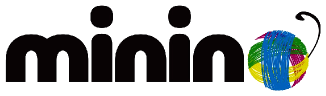
I would love to give MiniNo a try, but I have yet to complete a download. It starts off slow and gradually comes to a halt at about 250MB. The last couple of times it only starts out at 30KB or so for a download speed. Please provide a more stable download for the ones of us that actually want to use your distro. Thanks. gene_johnson2000@yahoo.com
Hello,
i try to install and require password... what is the root password ?
Thank you !
It is minino
Today I did a regular installation of Minino Ártabros on a USB-stick and I must say that I'm really impressed and delighted. In a slim size it has a very good and interesting choice of software and at least for me everything worked right out of the box. The preconfigured Midori-Tor-Version is great to have in there and there are a few things, that I haven't seen in other distros: Desktop-Style, the side-bar, MAC Spoof, PhotoPrint, Midnight Commander and UM-Player. Unfortunately the UM-Player isn't working for Youtube - this feature would be really great. A desirable improvement for the future would be to have an installer, in which you could preconfigure partitions - otherwise one would have to use f.i. gparted before the actual installation. A big thank you for this gorgeous OS and and all the best to you and your future projects!
Lança em brasileiro!!! Vlw!