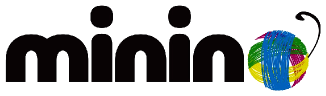Noticias
-
We declare MiniNo and PicarOS officially dead
That said, we declare MiniNo and PicarOS officially dead, after many years of carrying out these projects with only two people, our personal complications and, recently, the complications of systemd and wayland, stumble upon our limitations and it is impossible for us to maintain the required level.
Thanks to all of you who have encouraged us and we remain at the disposal of anyone who is interested in continuing our work. We would like to do a videoconference and let you know the ins and outs of our work.
-
MiniNo 3.0 "Queiles" released
 After the summer break (when we took the time to work on this) we announced the release of the final version of MiniNo, as always based on Debian (Jessie version). As we have already indicated in the previous publications, the version is the 3.0 and is named "Queiles".
After the summer break (when we took the time to work on this) we announced the release of the final version of MiniNo, as always based on Debian (Jessie version). As we have already indicated in the previous publications, the version is the 3.0 and is named "Queiles".In this version we made two variants, the traditional 32-bit, in this case already only with 686-pae core and another experimental version with the 64-bit liquorix kernel (the S.O. is still 32 bits).
For both versions we made the following changes:
After a series of problems arose in the tool we used to compile the ISO (remastersys), we were forced to use Refracta. This implied to modify it to fit our needs and to rewrite our installer.
 In addition, in this version, we will have 4 installers (actually 5) that operate as follows:
In addition, in this version, we will have 4 installers (actually 5) that operate as follows:- The unassisted mode is recommended for the most inexperienced. This mode has two variants:
- Automatic: It is the simplest, occupies the entire disk.
- Manual: It allows us to choose the partition in which we want to do the installation. It does not allow setting any parameters.
- The basic mode allows us to adjust some parameters, reminds us the Debian installer. Allows you to choose the target disk and install the separate /home partition, but does not allow configuring users.
- The advanced mode is very simple, it allows us to configure the user and his password. The boot always puts it in the MBR of the first disk (sda).
- Expert mode is only for users with experience in configuring multiple partitions.
Due to the number of problems that were giving us, especially with the playback of Youtube videos, we removed the Midori browser. Instead of setting the base, you can easily install Tor Browser running the "sudo apt install torbrowser-launcher" terminal or by installing "torbrowser-launcher" with Synaptic (remember to update the repositories before).
For those who have a special interest in the preconfiguration of Tor browser, indicate that we follow the idications of: https://www.torproject.org/docs/debian.html.en#ubuntu with the modification that the last line applied was, simply:
$ sudo apt install deb.torproject.org-keyring, since tor is installed as a dependency of torbrowser-launcher
We also did a replacement, changing UMPlayer, which was quite obsolete, by SMPlayer.
Taking into account that the target machines of this distribution are usually quite old, it is frequent that we are afraid of data loss because the disk is also very old; to alleviate this eventual problem we have already installed "Cronopete".
And let's not forget «Inxi», a tool that we incorporate in order to serve as a help for queries in the forum or to do any installation of specific hardware drivers.
If someone wants to install for libreoffice the icon theme (unofficial) «Kalahari», you can download https://minino.galpon.org/public/LibreOffice/Kalahari_Icons-0.5.0-b2.tar.gz, inside you will find a manual for installing it in several environments.
In the case of the 64-bit version -experimental- we modified the mini-tool "MiniNo transfer" to allow the transfer of the S.O. to a device that can be started in modern equipments with UEFI you can see a videotutorial made on PicarOS explaining how to do that "transfer", the method is exactly the same. - The unassisted mode is recommended for the most inexperienced. This mode has two variants:
-
PicarOS (2017) New Version
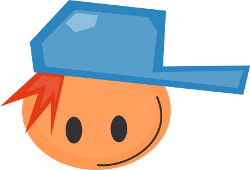 This new version presents the following novelties:
This new version presents the following novelties:Some package updates:
- Firefox
- Chrome
- Xorg
- Firmware
- Openshot
- Freetux
- Kataluga
- Katalekto
- Gparted
- Kiwix
- FetTimetable
- Scratch2
- Opensankoré
- Vue
- Gdisk, mtools, live-boot, udev, etc...
- We continue without systemdNew added programs:
- Kernel 4.6.1 32bit (without PAE) y 64bit (with PAE) and we keep 3.10 version too, in case someone misses it.
- Kdenlive (advanced video editor)
- Huayra Caripela (to create avatars easily)
- Huayra Compartir (to share files in LAN)
- Timer clock with music.
- Foto puzzle (to create a puzzle from an image)
- Anagramarama (a words play)
- Huayra Stopmotion
- LenMus (music course)
- OggBikoiztu (simple program to create dubbing)
- Bingoedu (program to create bingos and play in the IWB)
- Picapalabra (program that simulates the spain famous TV game)
- Drivers for the Wacom tablets
- Image collector
- Impressive! (quickly PDF presenter)
- A PDF compressor
- X2goclient/server to reuse really old equipment as terminals
- Identinet, easy change of your name on the local network
- Schedule Tasks (ej. to turn off the computer at some time)
- Program that deletes identical files from a folder with millions of files and subfolders.
- Recover deleted files on even formatted cards, pendrives or hard disks.Fixes and adjustments in several programas:
- Copy to the clipboard a screenshot
- Image converter
- Freetux, added Spanish national channels
- Undo the incompatibility between Openshot and Kdenlive
- Youtube downloader
- P2P Filetea
- Fit Opensankoré to support a document viewer webcam and to configure to not have problems with imports/exports.
- Adjustment in computer room script
- Set in Java to open properly from Firefox
- Increased size of Alea
- Added Ublock as the default addblocker in Firefox
- New Desktop Styles added in Minino Utilities for tablets/IWB ready for handling with fingers, a "serious" MATE desktop, etc...This publication is part of the activities performed under GALPON collaboration agreement signed with Galician Agency Technological Modernization (Axencia para a Modernización Tecnolóxica de Galicia, AMTEGA), and included in the Action Plan 2014 Free Software of Galicia Goverment (Plan de Acción de Software Libre 2017 da Xunta de Galicia).
-
PicarOS Diego 2015 released
Novelties:

After several consecutive school years using PícarOS in the classroom, adjusting details, adding suggestions of our colleagues in PícarOS courses, fixing bugs, adding new programs to specific needs, modifying in order to suit a little better our students needs ... We are proud to present a new version of PícarOS, with novelties for children, for families and for our teachers colleagues. First of all, we have to comment that the bulk of this document and this one, remain up to date except for the news that we will discuss below:
System
-
We added new drivers printer / copier (Ricoh, Konica-Minolta, Gestetner ... and many others, taken directly from openprinting.org)
-
We still have the same kernel, but we added new drivers for WIFI cards to use new devices that are coming to the market today.
We added support for more whiteboards, in particular, support for StarBoard (Hitachi), SmartBoard, Multiclass and Promethean, besides having the system ready to quickly set up a low cost PDI using the Wii Remote. All with their corresponding programs to calibrate the board.
-
There is the category "System" in the launcher, hidden by default. In order to access it, you need to open any category from the top panel and then press the backspace key (delete).
-
Included a simple script that informs about USB drives or hard drives speed.
-
PicarOS have a very light desktop (approx 120Mb RAM), but we have prepared a script that modifies visual effects, disabled services and programs at the beginning, changes a little its appearance, while maintaining its functionality and adds more SWAP memory ... all for reducing the use of RAM and improving speed in very old computers. The script is called “Caracol” (Scargot) and can also be found in the "Minino utilities" menu entry.
-
Updated launcher to create our own custom PicarOS LiveDVD with just one mouse click.
-
It includes a program to recover deleted files from memory cards, USB flash drives or hard drives damaged or accidentally formatted files. It is very easy to use and very powerful, because you can use three different engines and merge results.
-
It has some simple scripts to change the size of the swap memory, to rename the PC name, and to add the above menu in “Caja” file manager.
-
At the request of several colleagues, we modified the desktop style "Netbook" to have the main panel below and so that it can be used as a desktop folder.
-
Updated top panel (lxpanel) to correctly display the battery on laptops.
-
We have included a program for updating as well, thus, it will be available for new programs, corrections or translations without having to install it all over again.
-
Now Timidity is not loaded on system startup, but is activated only if a MIDI program needs it.
-
Finally, if you drag and drop on the applet "Chanclas" , it will show up Youtube help of this particular program.
Accessories
-
Lector (reader), a program that reads any selected text in any application: LibreOffice, Internet browsers, PDFs, etc ...; but also it is ready to read digital books from publishers (not allow selection, very considerate of them>: - /) or PDF scanned as images, and performing character recognition on the fly.
-
Added new digital clocks, countdown timers, analog clocks and watches teaching.
-
Alea, a program that randomizes a series of words separated by commas for use in competitions.
Graphics
-
Shirt, a simple program to see how your logo would look in case you want to iron it on a T-shirt.
-
Added program for fractals.
-
In this version, you can find a program to create Stereogramas.
-
New image cropping program now allows you to crop multiple images of a single, ideal when we have to cut the faces of our students in a group photo.
-
GIMP updated to version 2.8.14. GMIC and added that gives us a hundred new effects.
Games
-
For newcomers, programs for practicing drag and drop, the click and double-click, fine control of the mouse movements (mazes).
-
Gatino, logic game.
-
Kidsudoku a sudoku for children.
-
Sudokuki, play, create and print Sudokus.
-
Mr.Rescue, rescues people from a burning building.
-
Classics that are now free: Prince of Persia, Maze of Galious, Xquest2
-
Regame, recycling game.
-
Tic tac toe, noughts and crosses.
-
Fixed bug in jclic, now aims to Firefox, Chrome will not open Java programs.
-
Fixed bug in Plop3D launcher.
-
Classic game Conecta4
Internet
-
Updated Firefox and Google Chrome. Firefox configured with Anti-tracking.
-
Programs to download anything from Youtube, videos, entire channels, playlists, subtitles ...
-
Simple script to download songs or Goear playlists.
Multimedia
-
Mixxx added for music events and parties.
-
We have included a program to learn simple songs and piano called visual Linthesia.
-
Monkey Drum now do not need an Internet connection to work.
-
MFC, a comparator of letters between the guitar and the piano.
-
Play it slowly, a program that helps slow down songs, useful for English teachers.
-
Corrected "DescargaTube" to update youtubedl if necessary, and it will not stop working when changing tags on Youtube.
Oficina
-
MatPuzzle, generator type math puzzle cards.
-
We have included a direct link to the web Tagxedo, the famous program to generate clouds of words, and although the authors say it’s impossible to start on Linux, we prepared Firefox to run the pathetic Silverlight and use it.
-
Simple script that converts a PDF in a pamphlet of two pages.
-
PDFs updated paper cutter, Builder diplomas, the Card Creator and Genxword to do crossword puzzles.
-
In LibreOffice we added a color separator syllables and arches on each syllable.
-
We created from scratch a complete typing (Spanish) course to Ktouch with 500 lessons + 50 short texts in which we used actual words and phrases instead of repeating two hundred times letter combinations meaningless as in most such courses.
Others
-
Pressing F12 we can define keyboard shortcuts. We have added a translator and a dictionary. Also a script which will allow us to start a videocaptura (also accessible from the "Minino utilities" menu). And finally, a program that reads the screen.
-
We have included a special section for the didactic treatment of mathematics with a collection of programs which will help greatly to visualize, review and manipulate virtually the various mathematical concepts (comparing numbers, comparing fractions, statistics, geometric figures, equalities, geoboards fractals, virtual franelograms, number lines, prime numbers, abacus, polygons, interactive watches, calculators classic, coins and banknotes, multiplication tables, thermometers, protractors, timers, etc ...
-
We have also included a program to introduce children in cryptography, Krypto, with classic codes, they can encrypt their messages and even invent their new patterns.
-
A simple program to go slowly uncovering a picture you have to guess, it serves to encourage oral communication in children.
-
A program to sort sequences of vignettes.
-
A program which separates words in syllable (in Spanish).
-
Added to the "Utilities Minino" the Pequerrechos application for parental time control of computer use.
-
We also included a small script to enable or disable the start melody.
Click here to go to the download page
Esta publicación forma parte das actividades que GALPon realiza ao abeiro do convenio de colaboración asinado coa Axencia para a Modernización Tecnolóxica de Galicia (AMTEGA), e incluídas no Plan de Acción de Software Libre 2015 da Xunta de Galicia.
-
-
PicarOS Diego 2014 released
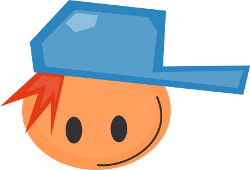 Once again we have prepared for you a new PicarOS version with features that will please everyone. This year we have focused on making life a little more comfortable for our colleagues K12 teachers, in addition to adjusting programs to this level and prepare them for using in the classroom or at home. Most of this document is still updated except the things that we will describe here:
Once again we have prepared for you a new PicarOS version with features that will please everyone. This year we have focused on making life a little more comfortable for our colleagues K12 teachers, in addition to adjusting programs to this level and prepare them for using in the classroom or at home. Most of this document is still updated except the things that we will describe here:- We have prepared some extremely easy scripts (Menu -> Minino Tools -> Computer room) used to install PicarOS in a computer room. They configure the network (computer name, give a static IP, Internet), Epoptes (to control all PCs in the class), a shared folder (samba) and setting up a program that synchronizes all the classroom with a pair of clicks, and no system administration knowledge is needed for do this.
- New desktop environment (Menu -> Minino Tools -> Desktop Style) designed specifically for interactive whiteboards.
- PintaScreen, a program that will help us in the use of IWBs.
- Vigilia, a program that measures the volume of audio in our classroom through a sympathetic traffic light.
- WiimoteWhiteBoard a script that helps configure the Wiimote to quickly create a low cost interactive whiteboard.
- Added a virtual keyboard for use from the PDI.
- A convenient mini-launcher to quickly find files on the system, youtube videos, words in the dictionary or translations into different languages.
- Added also Easystroke, with which you can launch other programs simply by making gestures on the PDI.
- Added MiniScreen from our colleages in Lliurex distribution, we have set to work on PicarOS.
- In the graphics section we've added an image converter to convert batch files png, jpeg, gif, pdf or svg. And we replaced Gpaint with Pinta, it was too basic and Pinta is more complete and useful without reaching the complexity of Gimp.
- A program to enable children to make transparent background graphic files in order to use them in other programs like Scratch.
- In the field of children's developing, we have upgraded Scratch to version 2.0. and added several programs like the Lightbot games and a launcher that points to CodeStudio, where children can be introduced into the world of programming without knowing how to read.
- As for the games, we have added some new ones, like Mango Paola, to learn to play chess, Mobius (a whale defends fishermen), Pillows or Pysiogame. We have also added all the extra steps that were in NumpthyPhisics website and we have created a complete typing course from scratch customizing TuxType (only for spanish speakers for the moment).
- In the Internet category, we have included a couple of links to Filetea.me to quickly share anything with anyone, and another, Appear.in with which you can make a videoconferencing in seconds without installations, registry or problems.
- In the area of sound, an English teachers request, Clementine player, because it can get the lyrics easily. We have also added new programs like Protrekkr (to create electronic music) and ScoreDate (for ear training and reading scores).
- In the category of videos we've added a script to download any video, playlist or full Youtube channel and another to get the subtitles of YouTube videos.
- LibreOffice updated to version 4.3.1 and after finding that even children in the first courses haven't problems using it, we have removed Abiword.
- Also in the office section, we have added a script that merge separate documents (ODP, ODT or PDF).
- Other new programs enter in the scene as "Escaleta" a program that helps control the sound effects of a play. Palabrotas, a simple program to create a presentation of words that highlight or animate the letters you want (to work the spelling).
- Katamotz, exercises to work reading and dyslexia.
- Added a new physical simulation program called Physion and removed Step.
- Installed new fonts, like OpenDislexic, designed for easy reading for people with dyslexia.
- A program to "freeze" the desktop and prevent modifications by the user.
- Firefox and Chrome updated to their latest versions (October 1). For its utility in the classroom, we keep the Adblock, DownloadHelper and Screegrab complements. But we also add Pipelight to use the famous Tagxedo application programmed unfortunetely in Silverlight.
- Indicator Calendar is also installed, it is a frontend for Google Calendar.
- Many bugs fixed, many updated packages, and several new translations done.
-
Minino Artabros 2.1 final publication
After RC testing made by you, we are pleased to publish the two versions of the new minino artabros 2.1. You can see the differences between them here.
While you testing the RC, we made some settings and now we can boast that now it only need 53Mb RAM to access to the desktop. We run Midori and we started to play a Youtube video of 48 minutes (see the attached image) and it needed 164Mb, of which 135 were of Midori and 12Mb of Task Manager.


I anticipate that we are already testing for future Minino 3.0 based on Debian Jessie and we are very satisfied with the results obtained. We hope to publish the first beta for the month of November.
This publication is part of the activities performed under GALPON collaboration agreement signed with Galician Agency Technological Modernization (Axencia para a Modernización Tecnolóxica de Galicia, AMTEGA), and included in the Action Plan 2014 Free Software of Galicia Goverment (Plan de Acción de Software Libre 2014 da Xunta de Galicia).
-
IV minino-devconf guests yearbook
By using the Yearbook Creator developed for PicarOS by Julio Sánchez, we made a yearbook for the guests. :-)

-
Published the MiniNo Artabros 2.1 RC (release candidate)
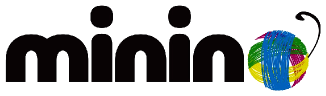 Coinciding with the celebration of the meeting of GALPon MiniNo developers in the IV minino-devconf, we report the new version release MiniNo Ártabros 2.1 RC. You can download it from our download page.
Coinciding with the celebration of the meeting of GALPon MiniNo developers in the IV minino-devconf, we report the new version release MiniNo Ártabros 2.1 RC. You can download it from our download page.You can see all the details on the specific page of information
Note that, after final adjustements, we got tos reduce RAM consumption (in a clean installation and once the desktop is displayed) to 65 MB, the previous need 74Mb, it is a reduction of more than 12%.
This publication is part of the activities performed under GALPON collaboration agreement signed with Galician Agency Technological Modernization (Axencia para a Modernización Tecnolóxica de Galicia, AMTEGA), and included in the Action Plan 2014 Free Software of Galicia Goverment (Plan de Acción de Software Libre 2014 da Xunta de Galicia).
-
MiniNo Artabros virtualbox Ova Image
The OSL-CIXUG maintains a MiniNo Artabros Virtualbox Ova image in the ftp:
-
Donation of computers with MiniNo to Teixeiro prison
The OSL assisted in the preparation of equipment, including deletion of information tasks on hard drives, work done using the Darik’s Boot and Nuke, used by Gruvi GRUVI in the University of Vigo too. Tests were also made with different distributions of GNU/Linux, but due to hardware equipment features (Pentium 4 with 512 Mb of RAM), the one with the best results was Minino Ártabros 2.0 distribution, maintained by Galpon association.
More info in OSL-CIXUG website.